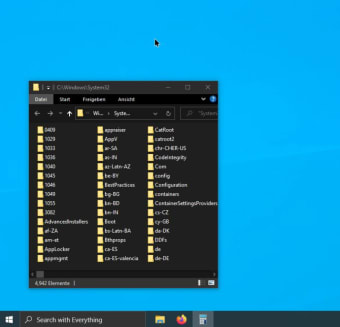Free alternative to your Windows Search app
Everything Toolbar is a utility software by Stephan Rumswinkel. This free application allows users to locate files and folders by name in an instant. It replaces the common search feature on your Windows taskbar, making it easy to find files, apps, or options without waiting too long.
Within the Everything Toolbar options, you will find the ability to match by case, path, and whole words. You can define custom Open With commands. You can even search using regular expressions. However, note that this app works with Voidtool's Everything. You need to install the original app for this to work.
How Everything Toolbar works
If you know the Everything app as a tool, then you know that it answers your frustration when finding files on your computer. It lets you locate documents, apps, and options on your Windows computer faster than the stock Windows Search app function. And with Everything Toolbar, you can access searched content even easier. As mentioned, this app adds the functionality of the Everything app to your taskbar.
The app offers various ways for you to locate any user-created files. You can match them by case, path, and whole words. More than that, there is a toggle that lets you search using Regular Expressions. Finally, there is a Rules section, which lets you define custom Open With commands. Within this option, you can define different apps you want to use to open files and folders.
Users should know that this tool requires the original Everything software to work. It also requires a CMD file run with your administrator access and activate the new toolbar. Finally, you have to disable your standard taskbar and drag the Everything Toolbar to replace it. More than the confusing installation, the one bummer with this app is that hitting the Window Keys still pulls your standard Start Menu.
Is the app good?
Everything Toolbar offers a handy alternative to your Windows Search app function. This tool improves the Everything app by bringing its functionality to your taskbar. With this, locating any file is easier and faster for you. However, it is more of an add-on to the original search utility rather than an independent program. Getting started with it can be confusing and requires configurations to replace the native search app completely.